1. 미리보기
border-radius, border-right 혹은 border-left를 이용해 신호등과 신호등에 비치는 불빛을 만들 수 있다! 한 번 만들어보자
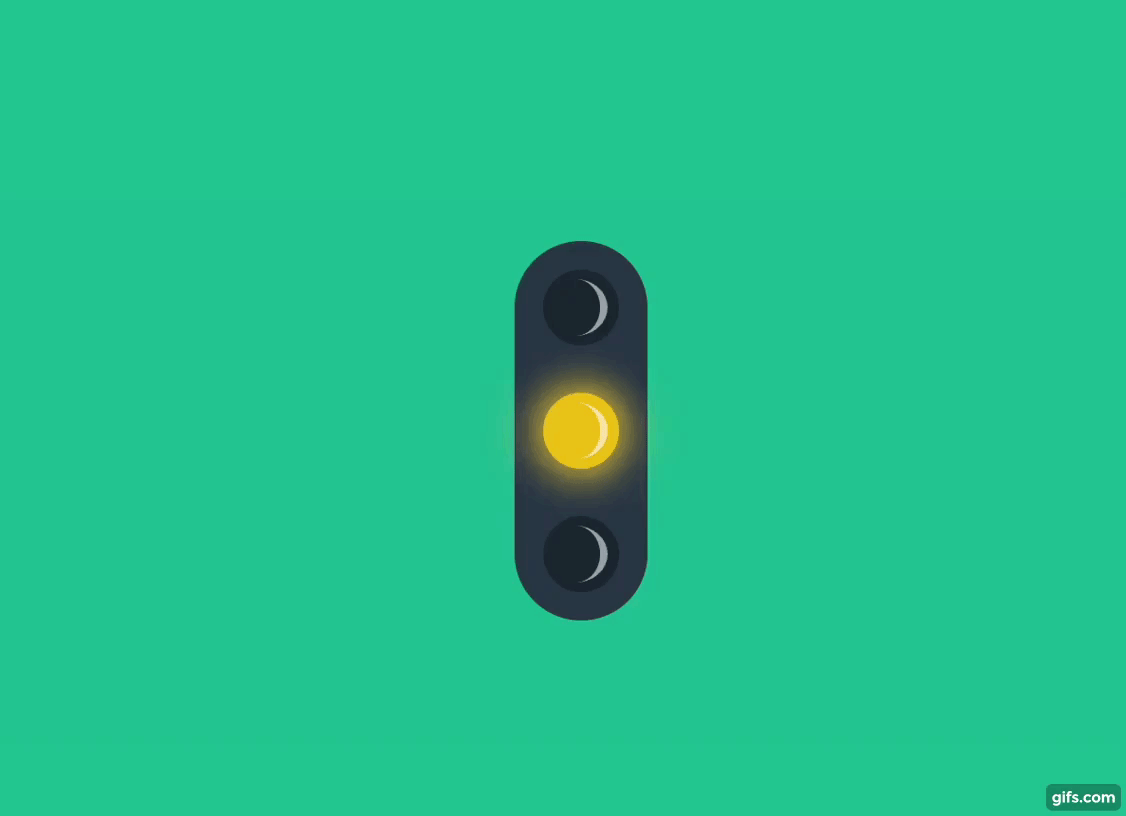
See the Pen javascript_day9 by KumJungMin (@kumjungmin) on CodePen.
2. 코드 설명
1) html
<div class="container"> <!--[1]-->
<div class="circle red" color="red"></div> <!--[2]-->
<div class="circle" color="yellow"></div>
<div class="circle" color="green"></div>
</div>- [1] 신호등 원들을 중앙배치하는 부모요소이다.
- [2] 각각 신호등 원(
빨강,노랑,초록)에 대한 요소이다.
2) css
- [3]
container내부 요소들을,flex의flex-direction를 사용해 세로 배치시킨다..container { /*[3]*/ width: 70px; height: 200px; border-radius: 50px; background-color: #2c3e50; display: flex; /*important*/ align-items: center; /*수직 방향 중앙 배치*/ justify-content: space-between; /*요소 사이에 공간을 두고 배치*/ flex-direction: column; /*세로 정렬*/ padding: 15px; }
- [4] 신호등 원에 대한 css이다.
border-radius:50%를 주면 원을 만들 수 있다..circle { /*[4]*/ width: 40px; height: 40px; border-radius: 50%; background-color: rgba(0, 0, 0, 0.3); position: relative; /*after사용을 위해 relative 설정*/ }
- [5]
: circle에after를 사용하여, 신호등 원에 빛이 비친 형태를 만들 수 있다.
: 아래 사진은빛 비친 모양을 만드는 모습이다.
: 먼저,border-right를 사용해 border의 한 부분에만solid값을 준다.
: 그 다음,border-radius:50%를 사용해초승달 모양을 만들 수 있다.

.circle::after {
border-right: 4px solid rgba(255, 255, 255, 0.6); /*한부분만 solid 적용*/
content: '';
width: 30px;
height: 30px;
border-radius: 50%; /* 초승달 모양 만들기 */
position: absolute;
top: 5px;
}- [6]
: 신호등 별로 색깔을 지정하는 class를 생성한다.
:.class1.class2처럼 두 개의 class를 붙여서 사용하면 아래 의미가 같다.
=>class1과class2가 둘 다 있는 요소에 해당 디자인을 적용하겠다.(class 교집합 개념)
/*[6] 색깔 변경 class*/
.circle.red {
background-color: #c0392b;
box-shadow: 0 0 20px 5px #c0392b;
}
.circle.yellow {
background-color: #f1c40f;
box-shadow: 0 0 20px 5px #f1c40f;
}
.circle.green {
background-color: #2ecc71;
box-shadow: 0 0 20px 5px #2ecc71;
}3) js
- [7]
querySelectorAll를 사용해 해당하는 요소들을 모두 가져온다.(배열 형태) - [8] 색을 변경할 신호등의 index이다.
- [9]
setInterval(function, 밀리초)를 사용하여 1초마다 함수를 실행한다.const circles = document.querySelectorAll('.circle'); //[7] let activeLight = 0; //[8] setInterval(changeLight, 1000); //[9]
[10]
class="circle red"를circle로 초기화한다.[11] 현재 색을 변경하고자 하는 요소이다.
[12]
getAttribute('color')를 사용해 해당 요소의사용자정의속성값(color)을 가져온다.[13] 변경하고자 하는 요소에
classList.add를 사용해 클래스를 추가한다.
(circle=>circle orange)function changeLight() { circles[activeLight].className = 'circle'; // [10] remove init color activeLight++; if(activeLight > 2) { activeLight = 0; } const currentLight = circles[activeLight]; //[11] currentLight.classList.add(currentLight.getAttribute('color')); //[12], [13] }
반응형
'개발 기술 > css 애니메이션 (with js)' 카테고리의 다른 글
| (css, js) 햄버거 메뉴 애니메이션 만들기 (0) | 2021.09.26 |
|---|---|
| hover시 색이 변하는 애니메이션(with. box-shadow로 네온 효과) (0) | 2021.09.25 |
| 이미지 로딩 애니메이션(feat. 저화질, skeleton loading) (0) | 2021.09.23 |
| 로딩 화면 만들기 (with css) (0) | 2021.09.21 |
| 커서 스타일 애니메이션을 만들어보자 (0) | 2021.09.16 |






댓글